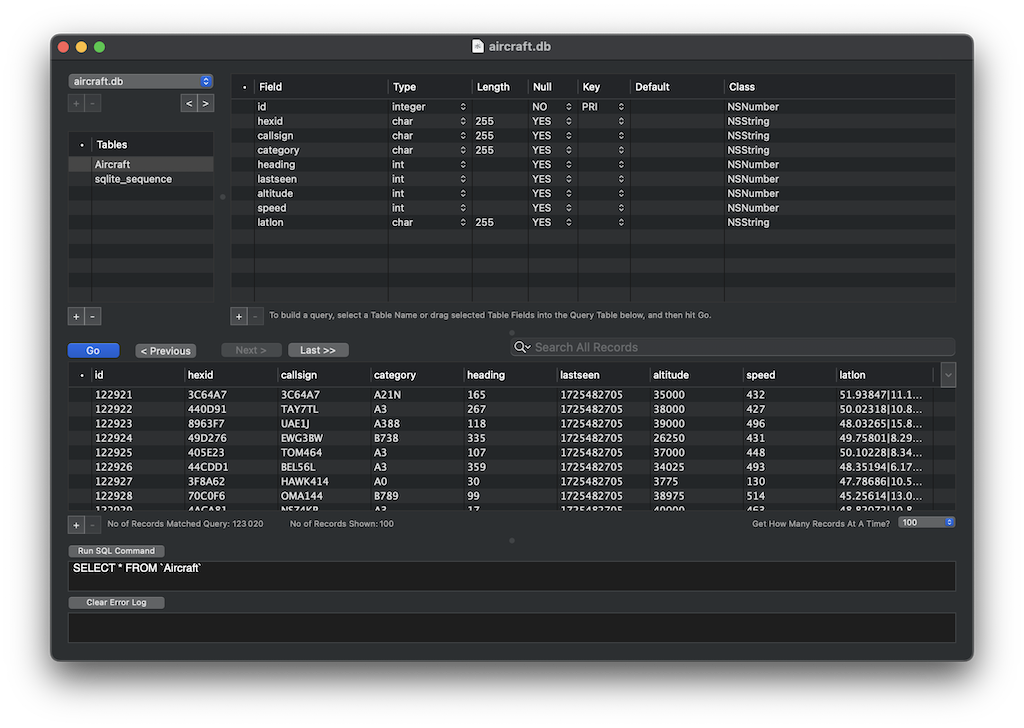Log
Keep track of statistics
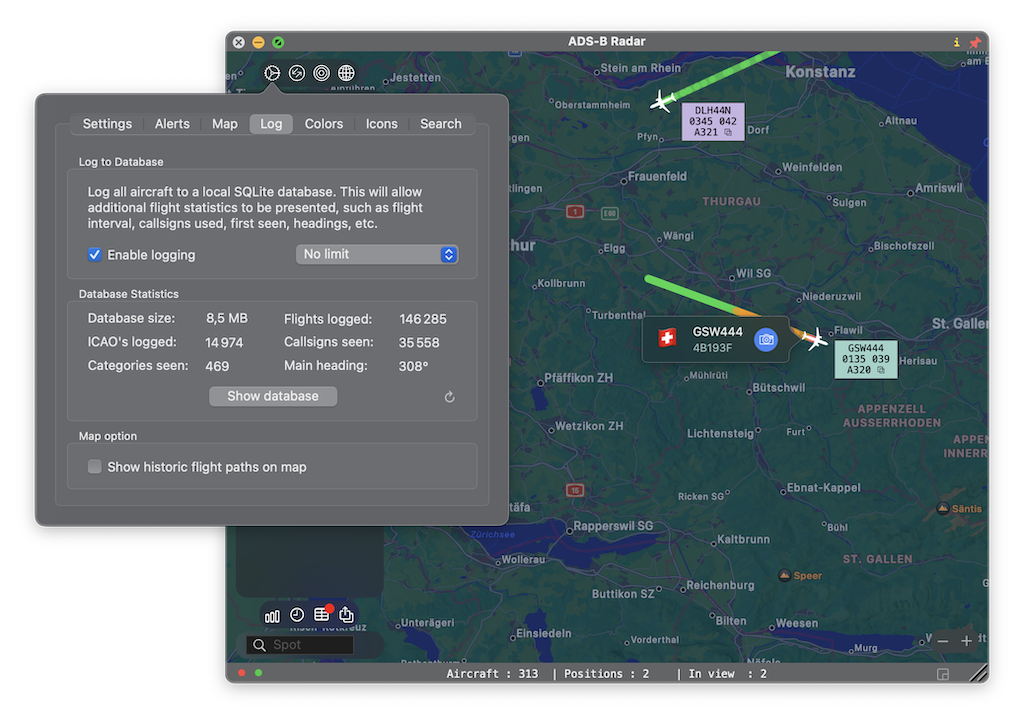
Enable Logging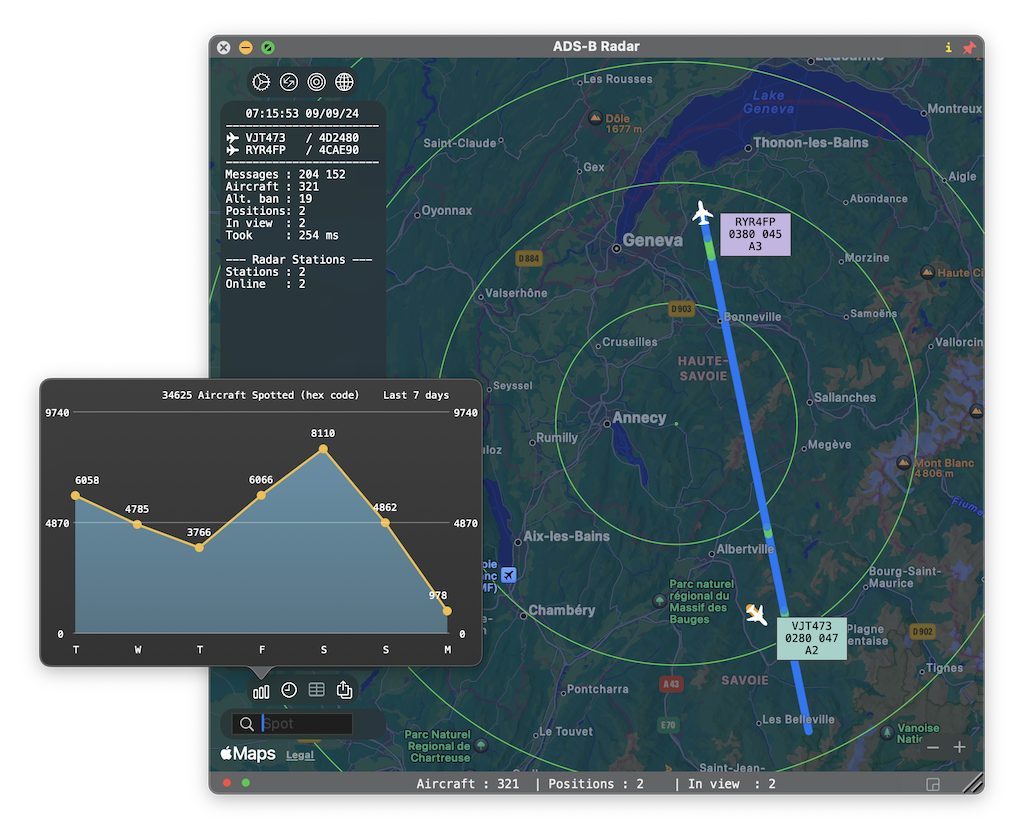
Use a SQL database
Log data to a local SQLite database to provide a detailed history on flights, callsigns, altitudes, headings and speeds. The SQLite database is readable so you can run your own analysis and statistics as well.
Aircraft Statistics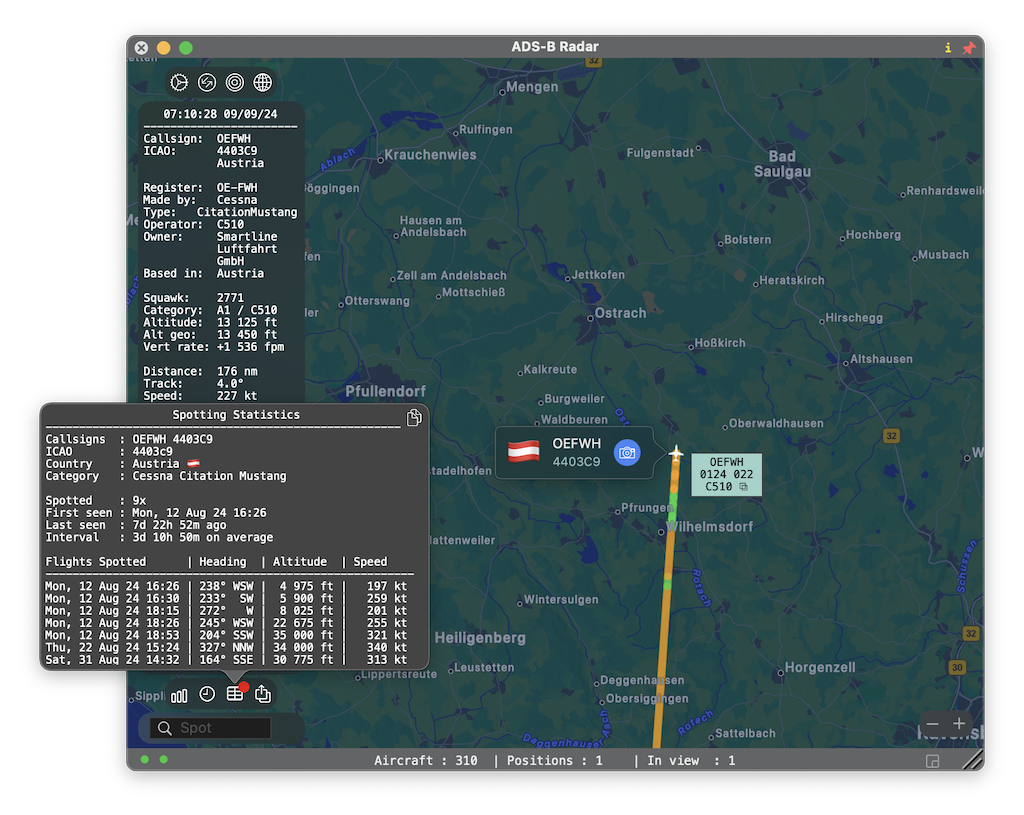
Find patterns
Select an aircraft on the map and an enquiry is made to the local database to check if this aircraft was seen before, under which callsign, heading, speed and altitude. It will show how often it was spotted and when it was last seen.
Historic Flightpaths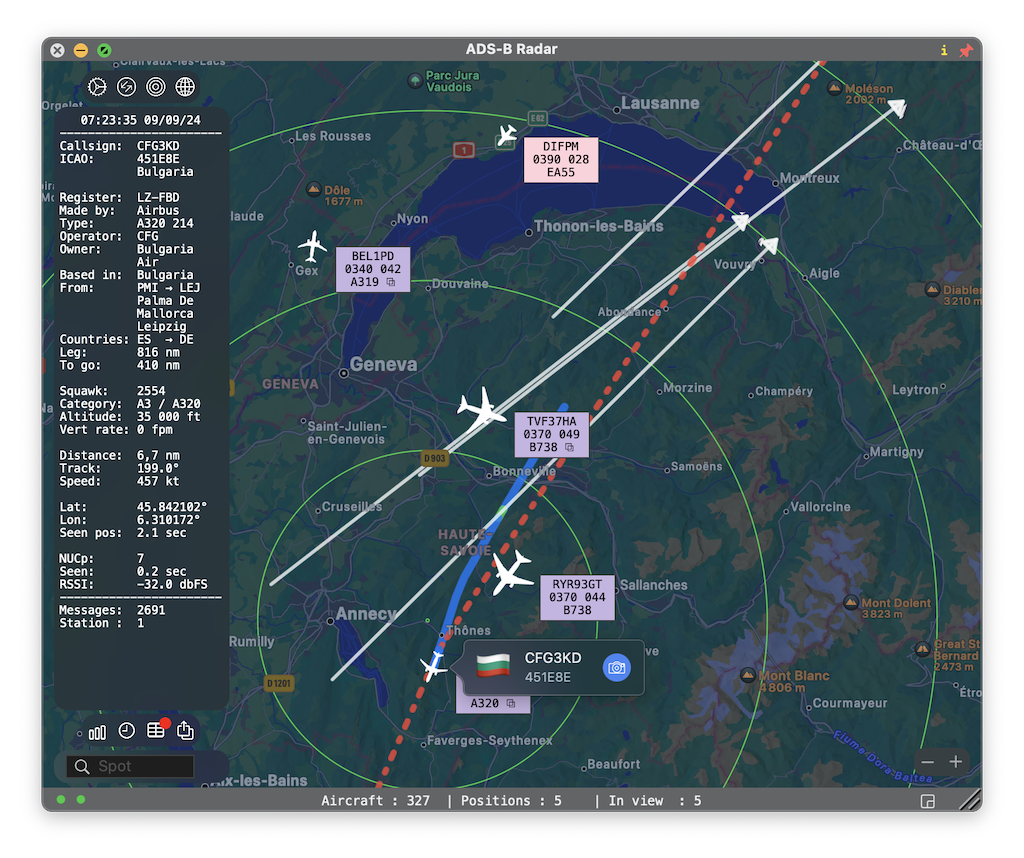
Plot older headings on the map
Enable this option to show arrows on the map which indicate older "spot" positions and headings of the selected aircraft.
24hr Statistics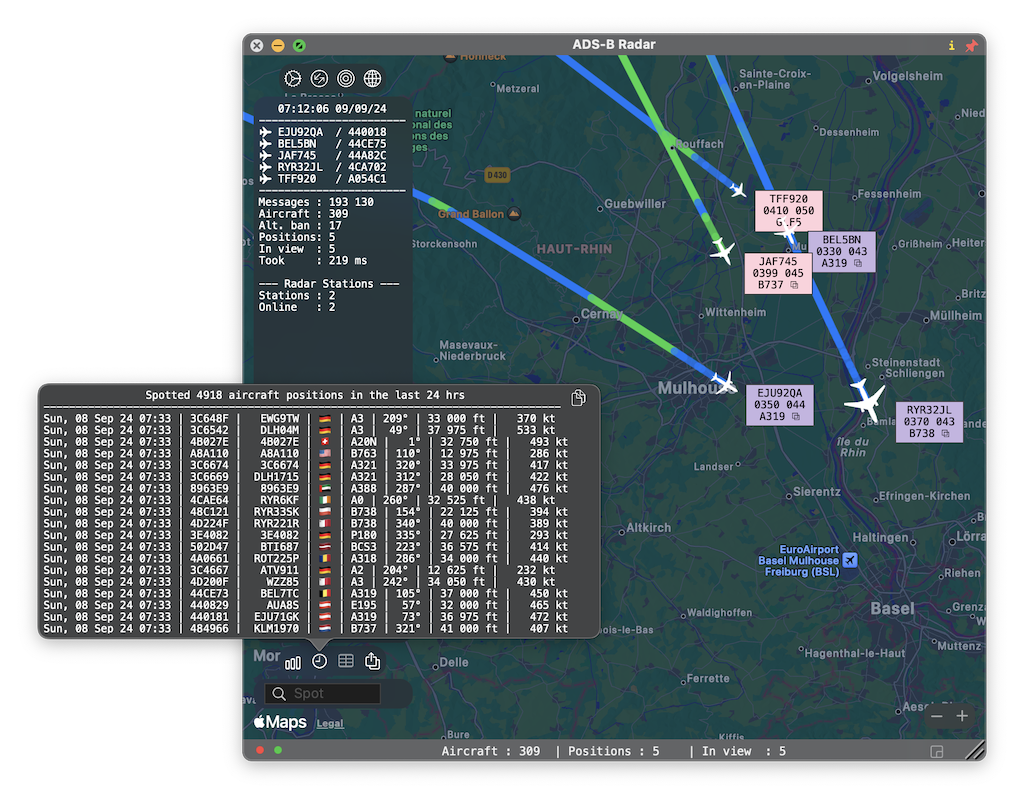
All aircraft in a table
This table shows all aircraft that were within range of the receiver over the last 24 hours. Click the copy button to copy all data to the clipboard.
Database
Local SQL Lite
The SQL database is user accesible and can easily be viewed by for example the App Liya (download from the AppStore). Run your own statistics, export data, build an API, ....