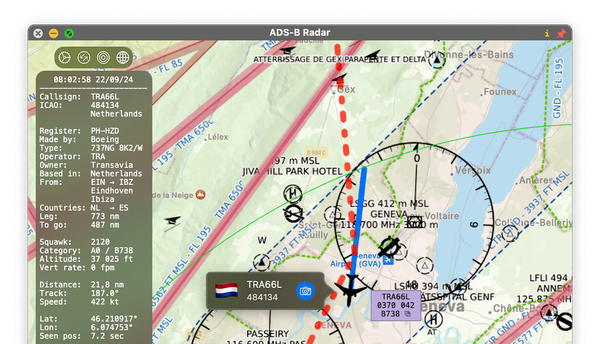Track and spot aircraft above
ADS-B Radar
Download ADS-B Radar from the Apple Mac App Store
Empowering Aviation Enthusiasts
Our passion lies in the development of a groundbreaking ADS-B Radar App designed to elevate the overall flight tracking and spotting experience. Working as independent software developers, our goal is to deliver state-of-the-art solutions to aviation enthusiasts around the globe.
ADS-B
Automatic Dependent Surveillance–Broadcast (ADS–B) is an advanced surveillance technology that combines an aircraft's positioning source and aircraft avionics data to be transmitted every second to create an accurate surveillance interface between aircraft and air traffic control (ATC).
These radio transmission can be collected by civilian ADS-B receivers located within radio range of the aircraft.
Our Projects Showcase: ADS-B Radar Innovations
Flight Path Visualization
Track aircraft level changes in real-time with dynamic graphics. Blue represents level flight, while green, orange and red represent an increasing/decreasing vertical rate of speed.
Customizable Alerts
Receive local notifications for specific aircraft within your desired parameters. Different criteria and wildcard options are available.
Data Analysis
Analyze and visualize ADS-B data to gain insights on air traffic. Log all flight movements to a local SQL database.
ATC Radar Screen
Display an ATC style screen with real-time aircraft information such as callsign, speed, altitude and aircraft type. The color of the box represents the altitude band.
Map Overlays
Add an aeronautical map overlay from openAIP.net and/or a weather overlay from Openweathermap.org.
Discover the World of ADS-B Radar with Our Tutorials
Beginner's Guide
Start your ADS-B Radar journey with ease and simplicity. Build your first radio receiver.
Advanced Techniques
Unlock the full potential of ADS-B Radar by enabling the public adsbdb.com API.
Exploring the World of ADS-B Radar
Get in Touch
We are excited to hear from you!
Please submit a question, a new feature request, or an improvement for ADS-B Radar.
Go ahead and contact us!
ADS-B Radio Receiver
Learn how to build your own ADS-B radio receiver with a USB dongle and a Raspberry Pi. By setting up these affordable and accessible components, you can track aircraft and improve your aviation experience. Follow our simple instructions to start receiving and decoding ADS-B signals right from the comfort of your home.
adsbdb.com
Discover the power of ADS-B Radar by enabling the search option "adsbdb.com". This free and public API offers additional data on aircraft, airlines, and flight routes. Explore the wealth of data available through this innovative platform.
airplanes.live
Start feeding airplanes.live and boost your radar range to an impressive 250 nm! Airplanes.Live is a website dedicated to aviation enthusiasts, it is a valuable resource for aviation enthusiasts and curious individuals alike. Start feeding and use your UUID key to boost your radar range!
openaip.net
The openaip platform provides current and precise worldwide aeronautical data. Based on contributions from a vibrant community of aviation enthusiasts. Free to use for anyone. Sign up, use your API key and add real navigation aids on your map!
Openweathermap.org
For each point on the globe, OpenWeather provides current weather data via light-speed APIs. Free account for cloud, rain and wind map. Simply sign up and use your API key to add weather data on your map!
Optimization
Enhance your ADS-B radio reception by upgrading your antenna and receiver for improved signal clarity and range. By investing in high-quality equipment and fine-tuning your setup, you can enjoy a more robust and reliable aircraft tracking experience. Stay ahead in the world of aviation technology with these effective upgrades.
New Insights
The Raspberry Pi Pico with a Pico Display is an excellent tool for tech coding enthusiasts interested in building their own ADS-B Radar system. With its capability to display overhead aircraft and flight information, the Raspberry Pi Pico allows users to track flights while waiting for a coffee☕. Use your data your way!
Download ADS-B Radar from the Apple App Store
Hardware Requirements
You need a hardware ADS-B receiver running dump1090 or the Jetvision RadarCape/Air!Squitter receiver with access to the json file with decoded ADS-B data. Check if you can view it in Safari:
Enter the URL of the ‘aircraft.json’ file from dump1090 or the ‘aircraftlist.json’ file from the RadarCape/Air!Squitter receiver in Safari to view the ADS-B data. Examples:
-
-
- http(s)://receiver-ip/dump1090/data/aircraft.json
- http(s)://receiver-ip/dump1090-fa/data/aircraft.json
- http(s)://radarcape/aircraftlist.json
- Create a symbolic link (FlightAware) to http(s)://receiver-ip/data/aircraft.json
-
If you successfully viewed the decoded ADS-B data in Safari you can proceed to download the App from the Apple App Store. Once downloaded configure the App as follows:
-
-
- Open the ADS-B Radar App (click the icon on the menu bar)
- Click the cog wheel (top left icon)
- Enter the URL to the ‘aircraft.json’ or the ‘aircraftlist.json’ file
- Enter the lat/lon and the range of your receiver
-
Resources
On rtl-sdr.com, users can access a wealth of information on how to set up and optimise their system for receiving ADS-B signals used by aircraft for tracking and navigation.
Dump 1090 is the original Mode S decoder tailored for RTL-SDR devices. It enables tracking of aircraft positions and gather ADS-B data with precision and efficiency.
A set of automated installation scripts for various platforms based on
an enhanced version of Dump1090. Hit the ground running with this excellent resource.