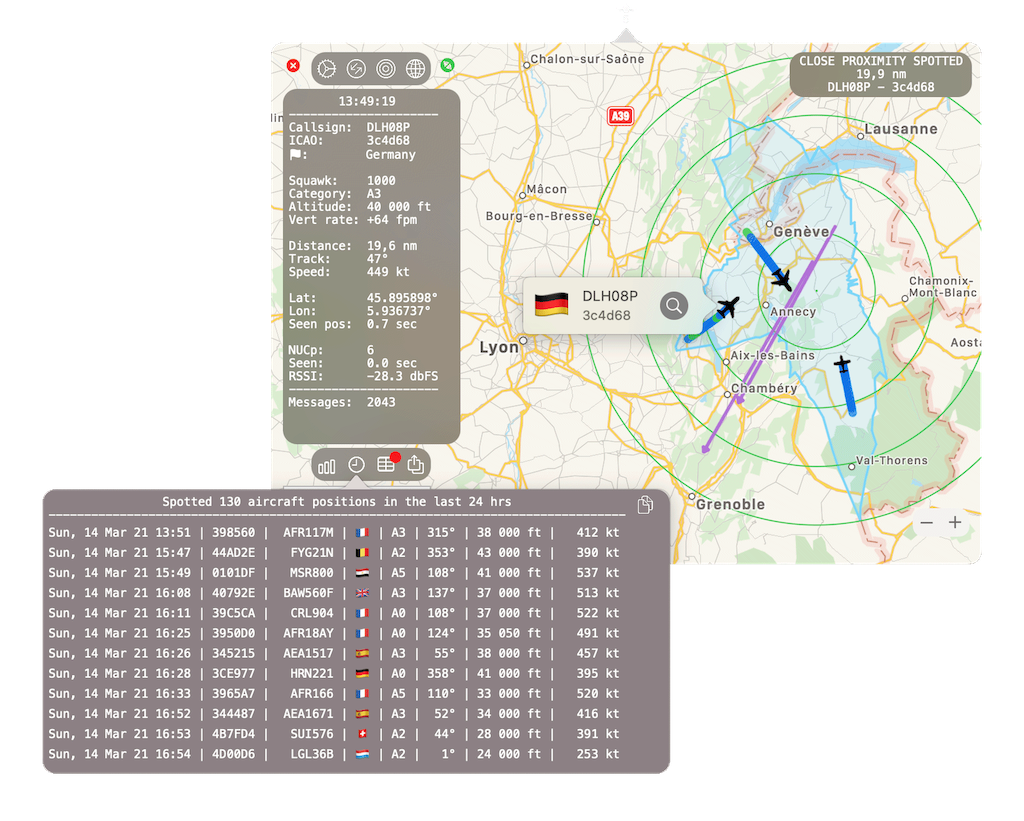Alerts
Local Notifications
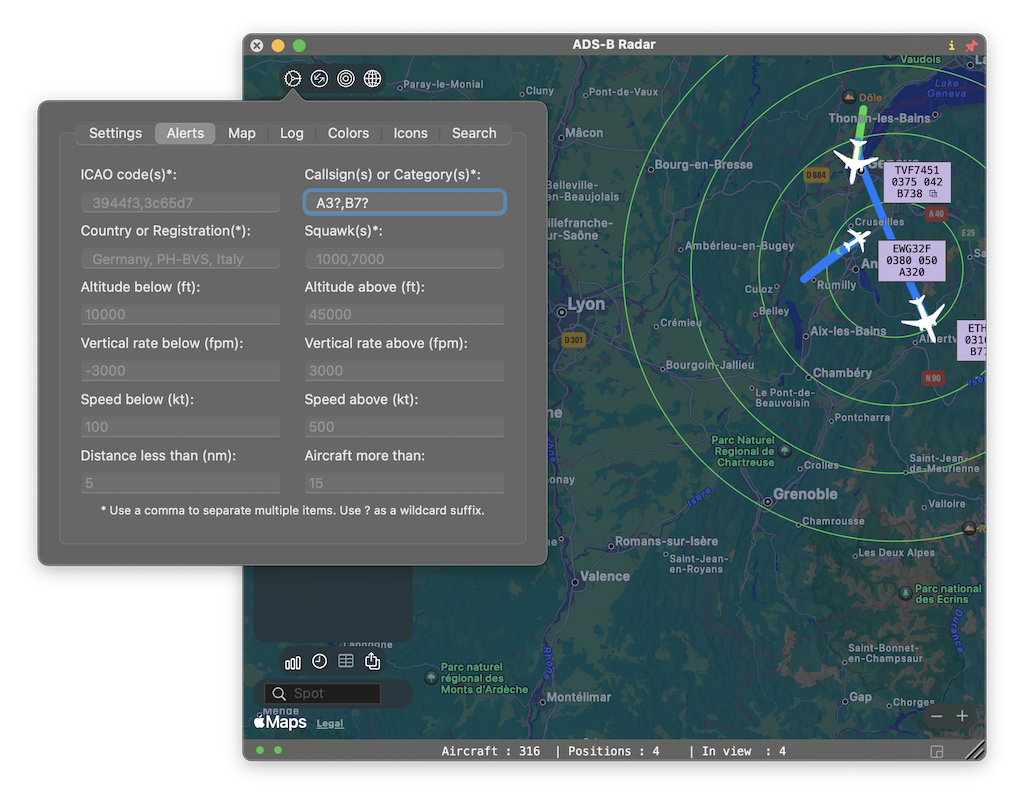
Alerts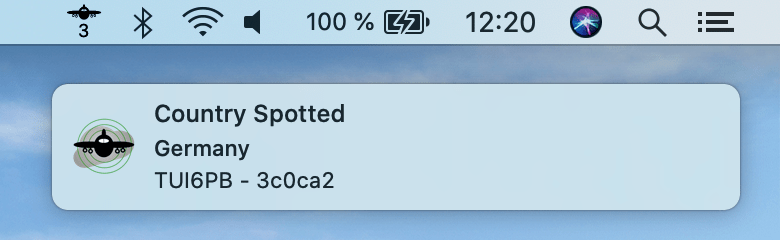
Get notified by ADS-B Radar
When you’re not using the app, it monitors the air traffic in the background and is able to notify you if it spots specific alert conditions. A local macOS notification will be shown. If you have the map open, the notification will be displayed on the map.
With every JSON data import the alert conditions are checked and notifications issued if one of the following conditions match an aircraft. Notifications will be issued once per aircraft:
- ICAO code(s)
- Callsign(s), Category(ies) or Type(s)
- Country(ies) or Registration(s)
- Squawk code(s)
- If an aircraft flies below a certain altitude
- If an aircraft flies above a certain altitude
- If an aircrafts vertical rate gets below a threshold
- If an aircrafts vertical rate gets above a threshold
- If an aircrafts speed gets below a threshold
- If an aircrafts speed gets above a threshold
- If the distance to the receiver is less than the threshold
- If there are more aircraft in range than the threshold
The first 4 triggers allow mutliple entry by separating them with a comma. It is also possible to use a ? as a suffix to capture a range. For example A3? would trigger an alert for the A319, A320, A380 etc.