Colors
Create your own style
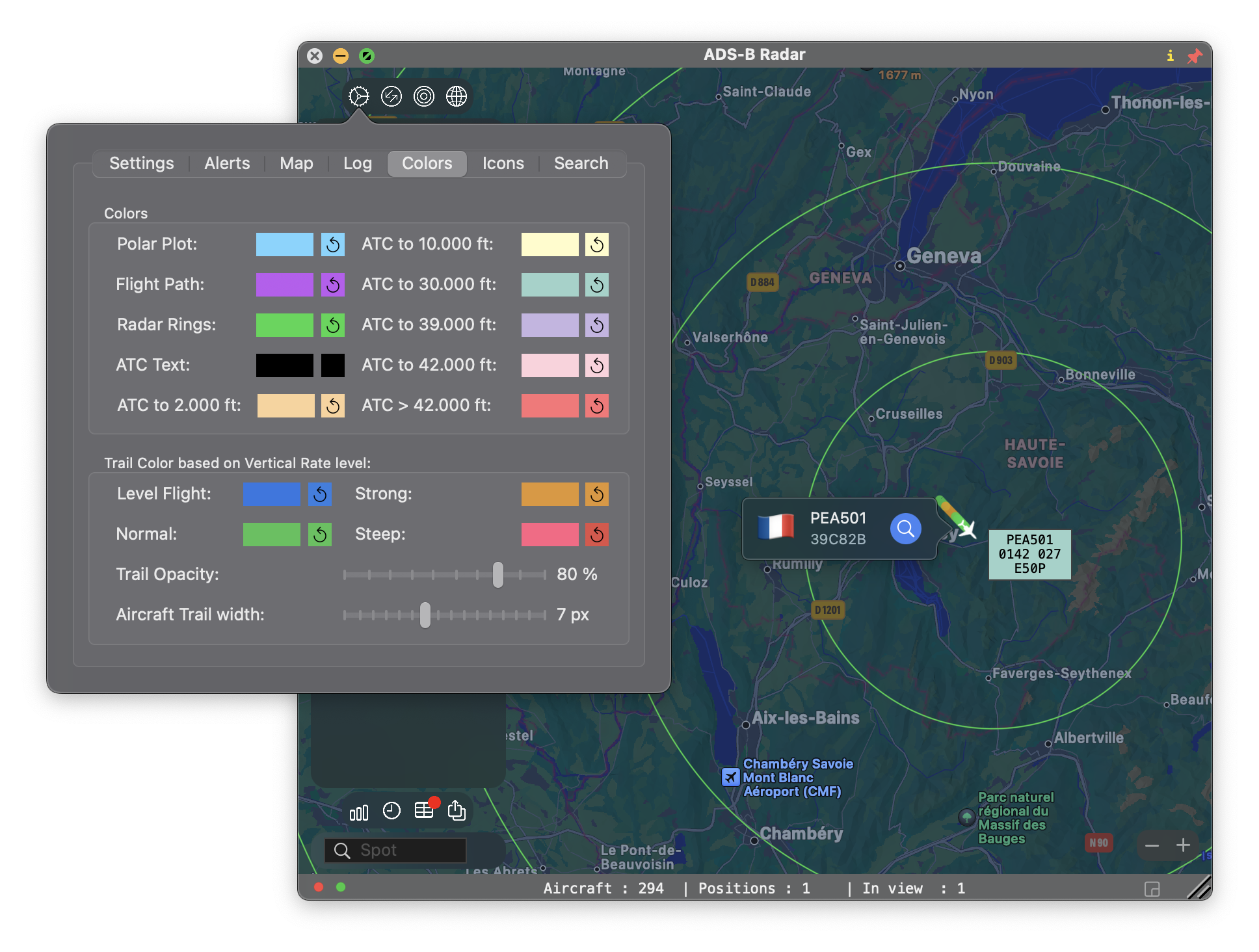
Nearly all colors on the map can be set according to preference, this includes the aircraft trail colors as well as thickness and opacity. The color of the ATC boxes can be adjusted for each altitude band.
Adjust Map colors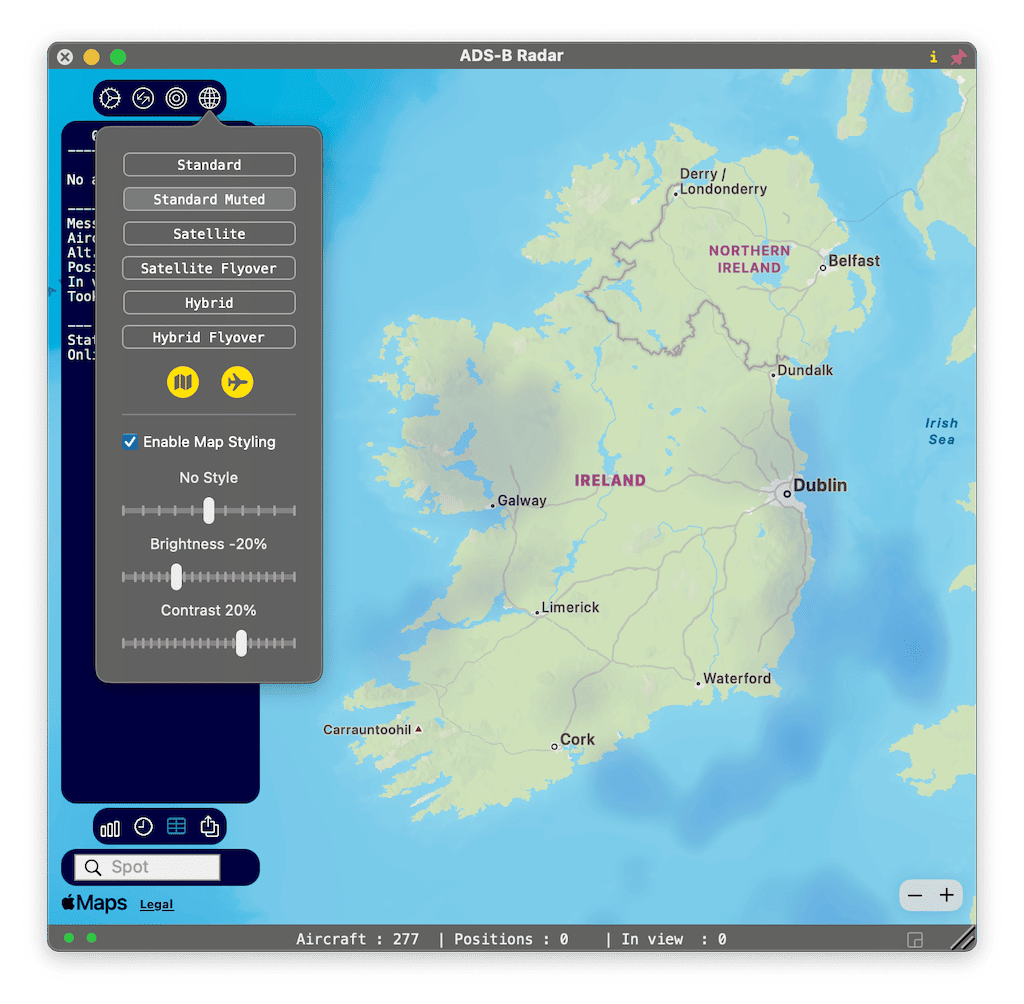
Create your own Map style
Optionally the Map colors can be styled and you can set contrast and brightness to reveal more detail. Particularly useful when highlighting satellite images or weather overlays. Click the globe icon on the map to get started.
Adjust Map Brightness & Contrast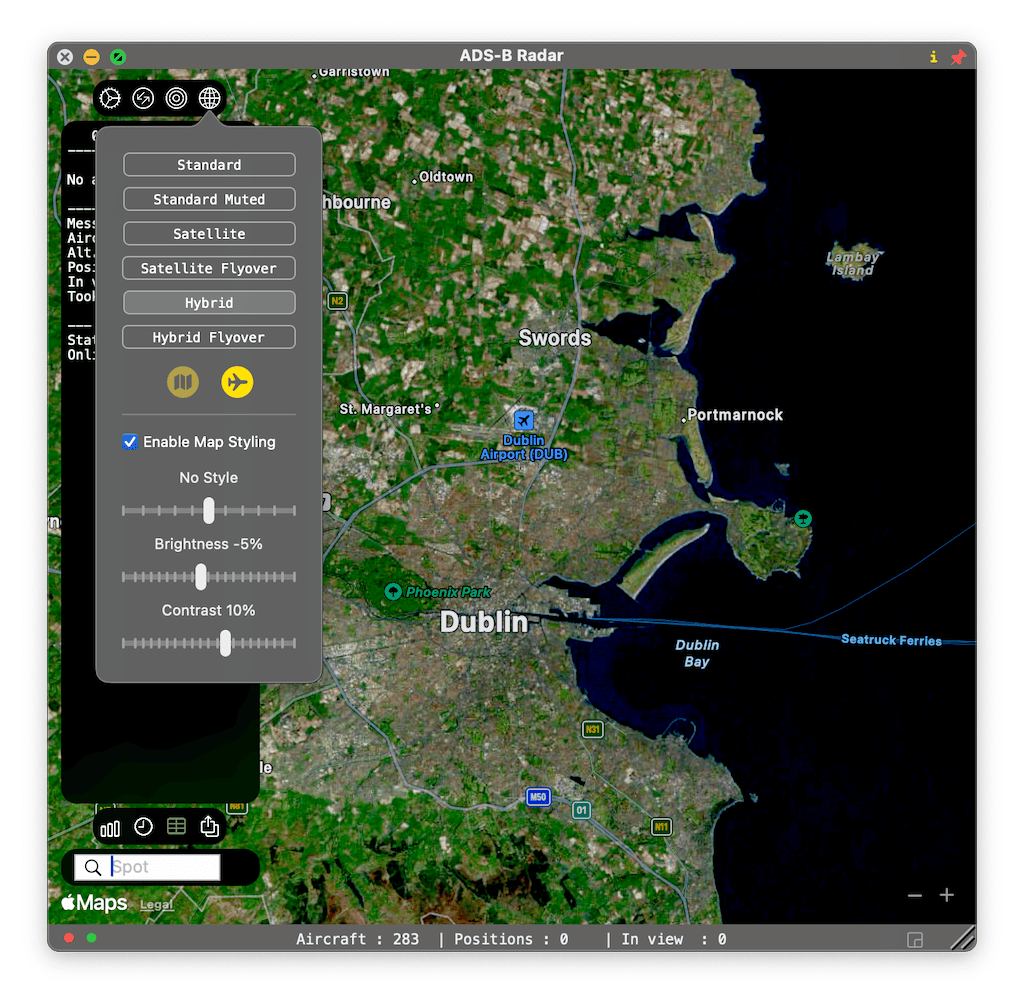
Reveal more details
A map Brightness reduction and contrast increase helps expose visible detail on maps.
Map Style Sepia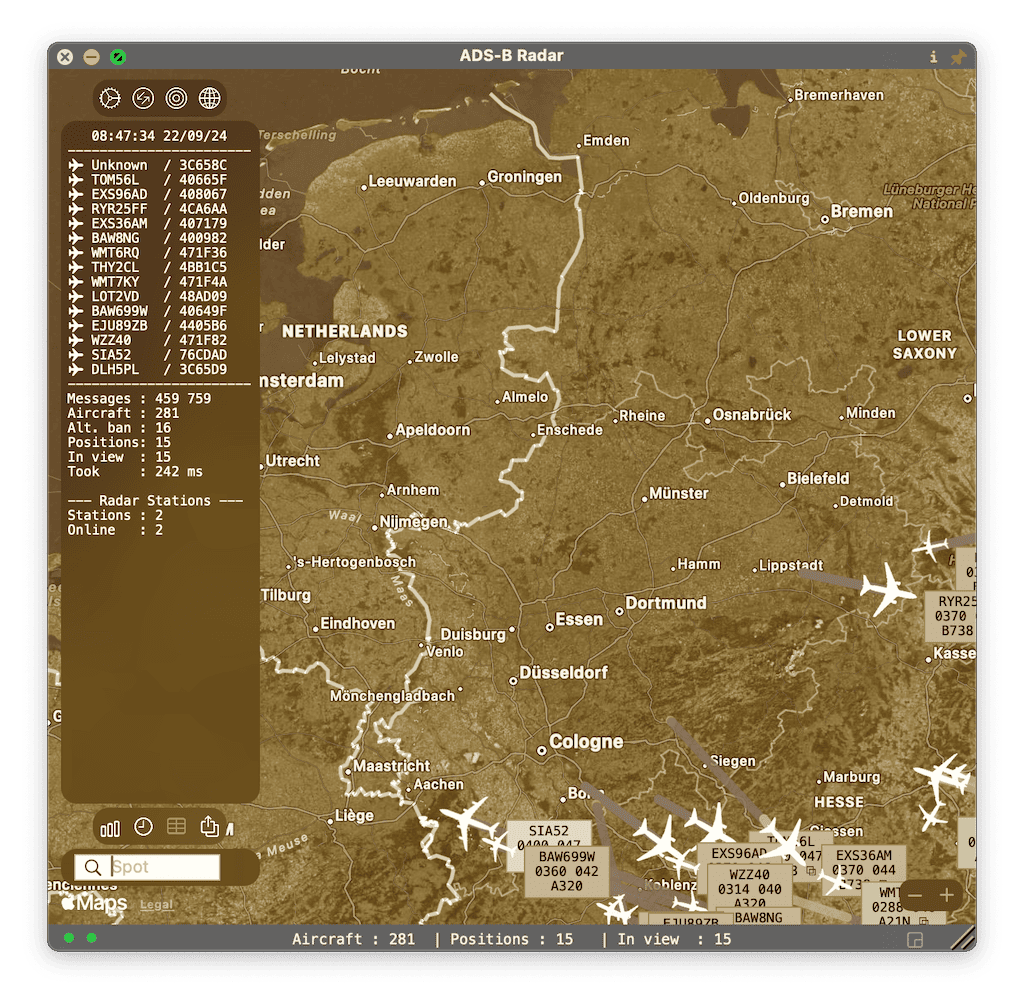
Go old school
A sepia colorized map, easier on the eyes, create your own retro map look (adjust brighness & contrast as well).
Map Style Faded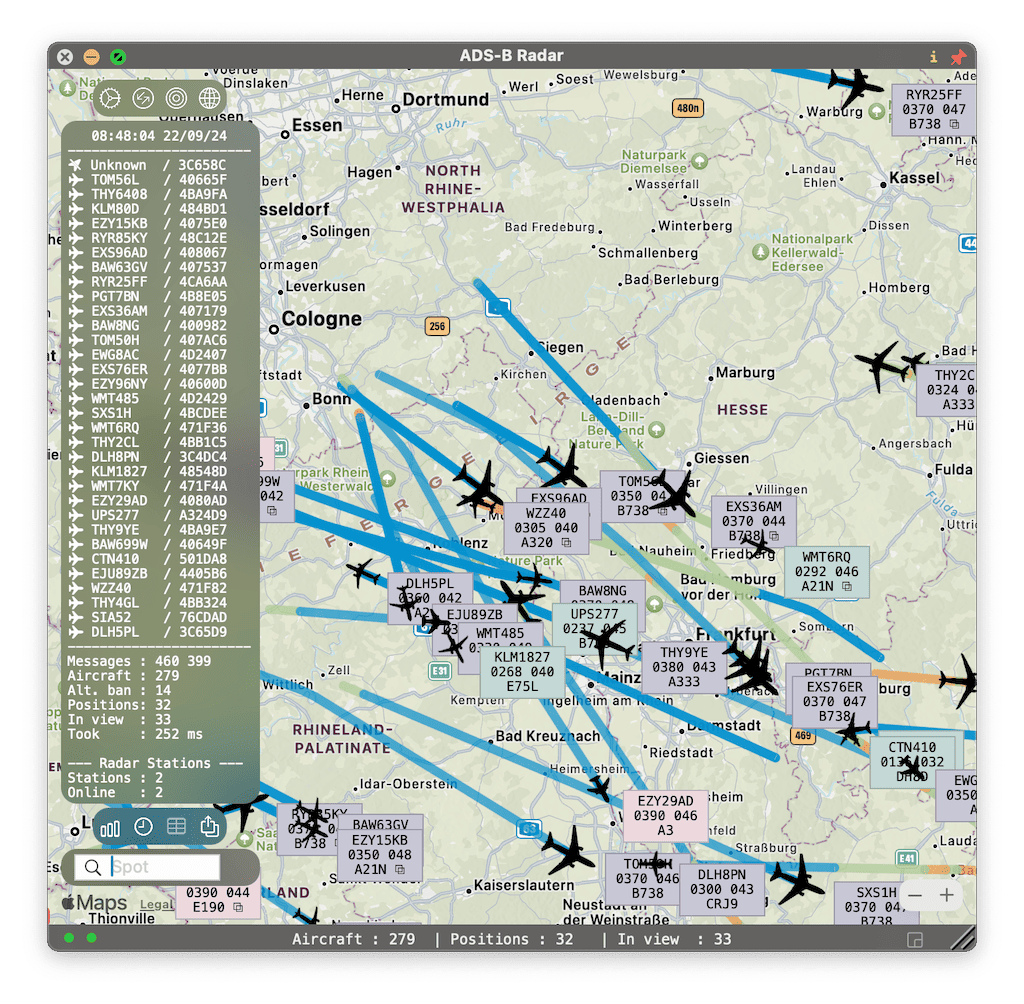
Pastel colors
Fade the colors on the map to create a softer look.
Map Style Green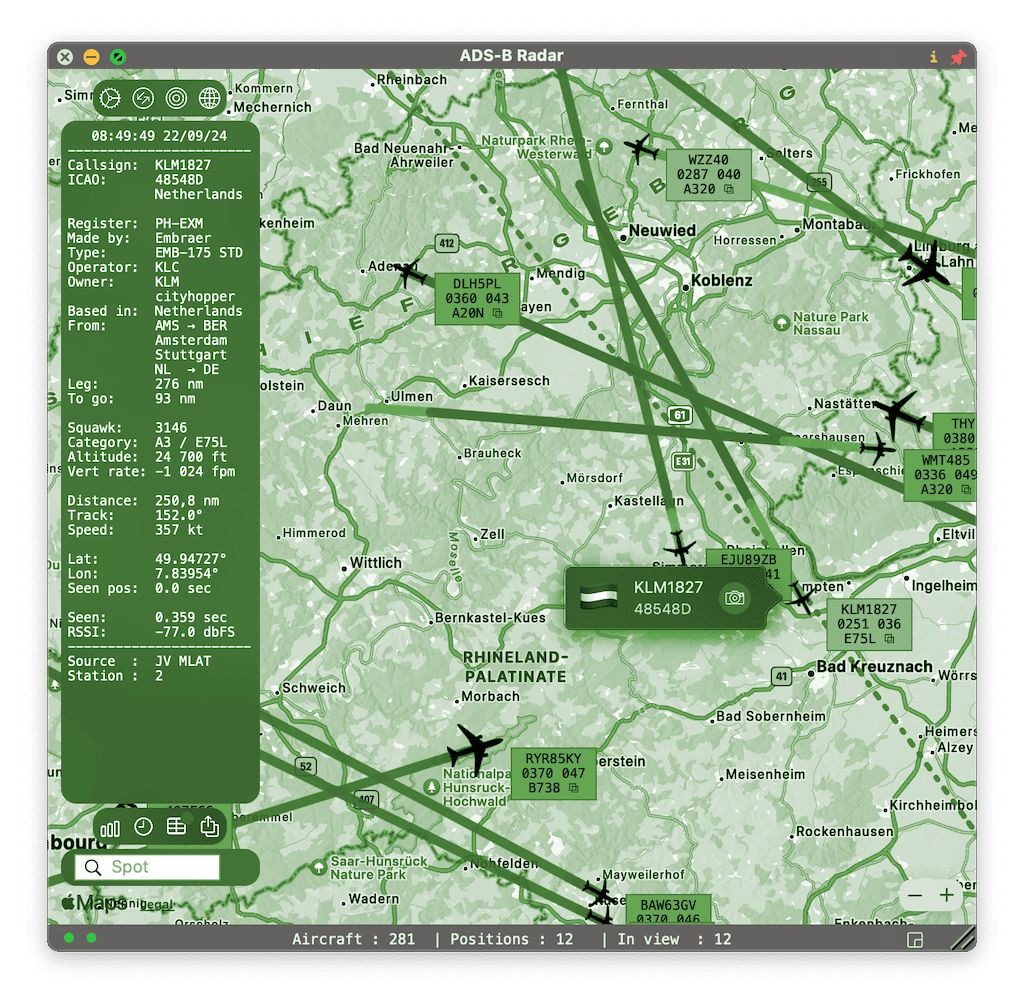
Go full radar
Turn the map green for an authentic radar style effect. The green effect is adjustable from dark to light green.
Map Style Gray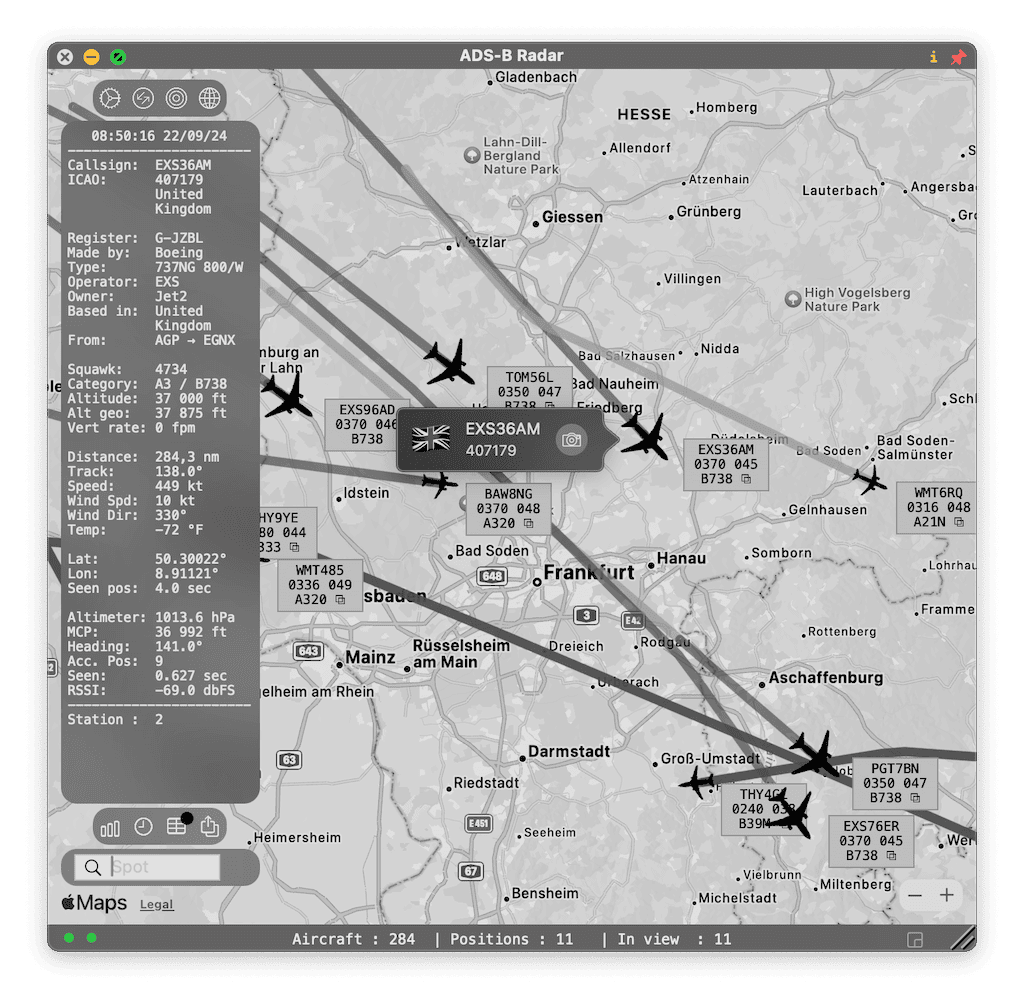
No colors!
Turn the map to grayscale to focus on the aircraft data.
Map Style Black and White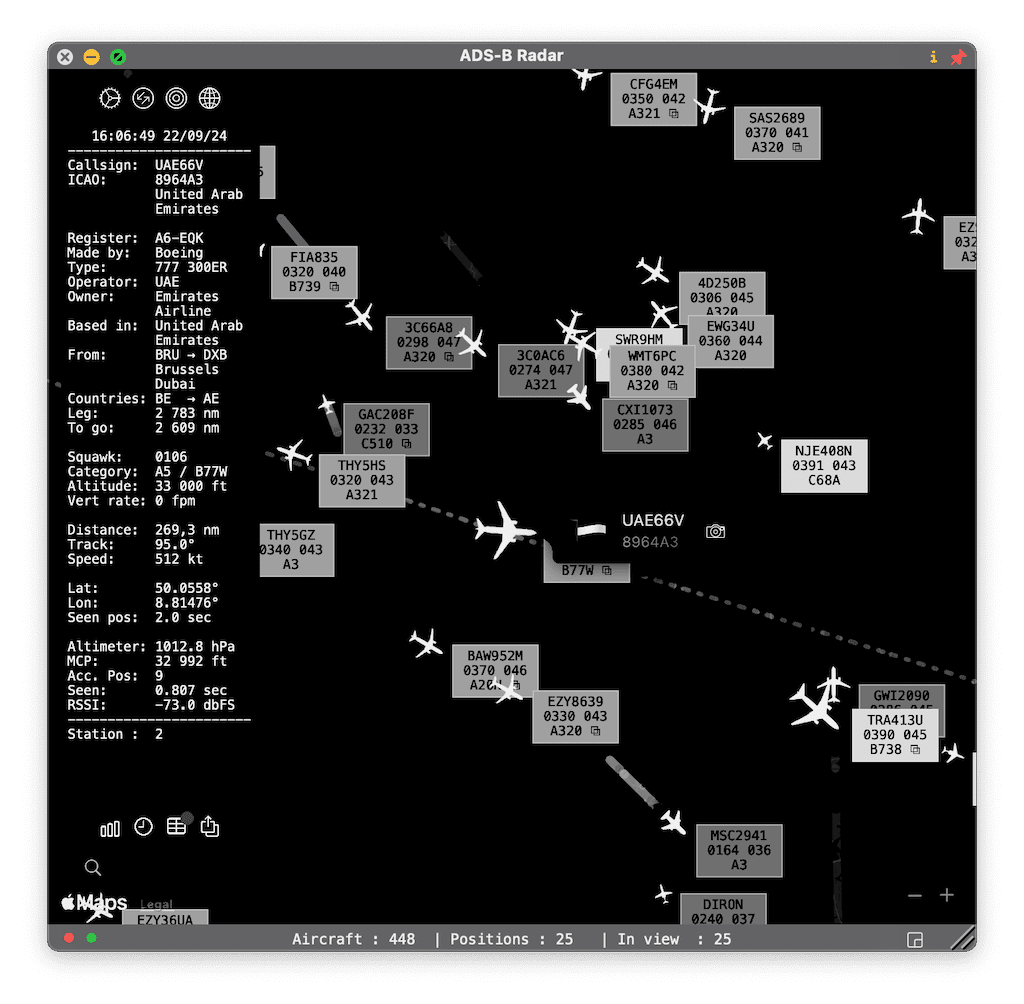
For a real dark mode
Turn the map to black & white and play with contrast & brightness to go dark.