API
Improve the flight tracking experience
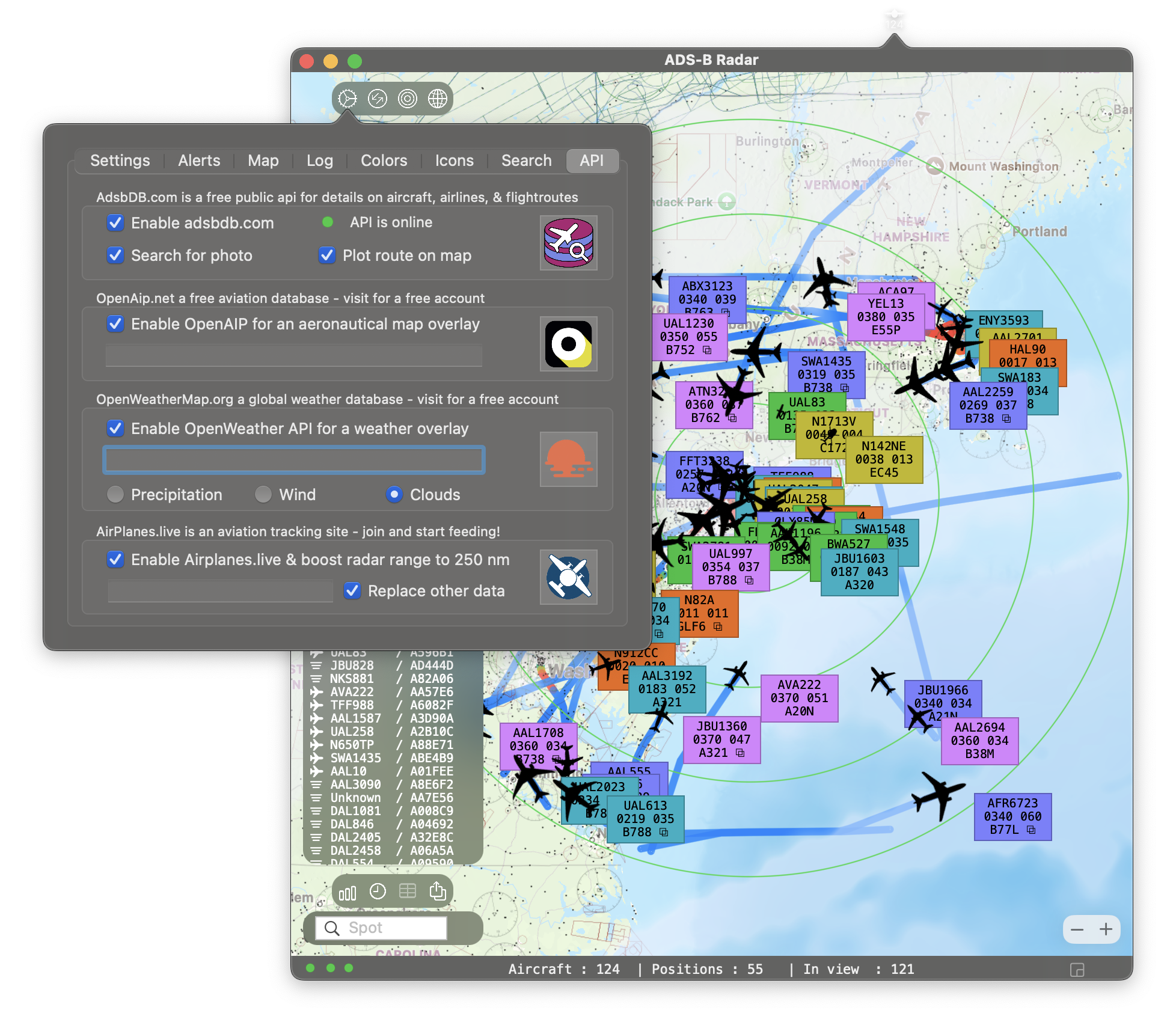
API Enablement
Enhance ADS-B Radar
Although fully optional, enabling an API will provide additional aircraft, map or weather data. They integrate seamlessly in ADS-B radar, but will require an internet connection to communicate with the API servers. Some API's require the creation of a free user account so you can obtain an API client key. This key is used to authorize your requests with the server and keep track of your usage. Openweather for example, has a rate limit on the amounts of downloads per minute.
adsbdb.com
The free public API
Enable the option adsbdb.com to search for more detailed data such as aircraft type, departure and destination, owner, and more. The API also provides a photo of the aircraft when available. This is a public aircraft, airline, and flightroute API also available on GitHub. Enable adsbdb.com straight from the App, no registration required!
Plot the Route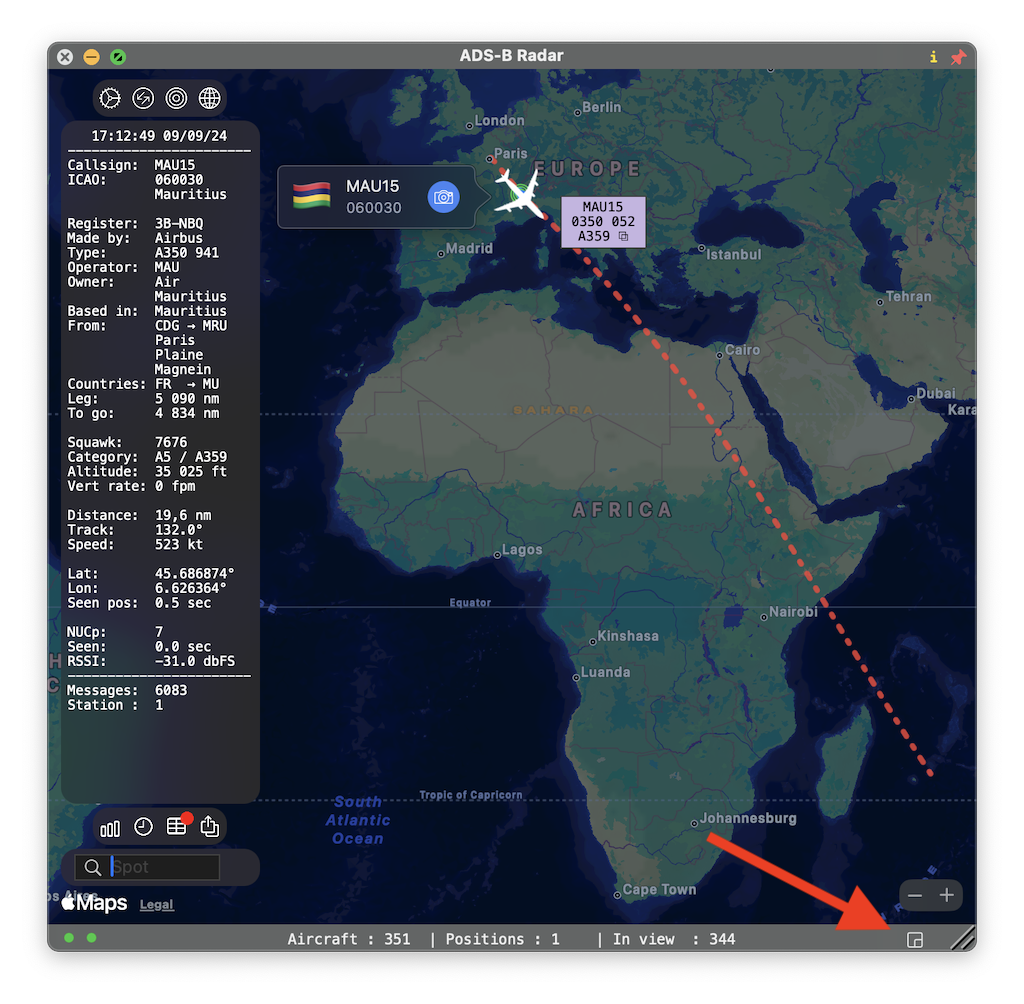
Departure to Destination
With the adsbdb.com option enabled it opens up the possibility (when the info is available) to plot the route between the departure and destination airport on a world map. Click on the zoom icon on the bottom right corner of the map window.
Open AIP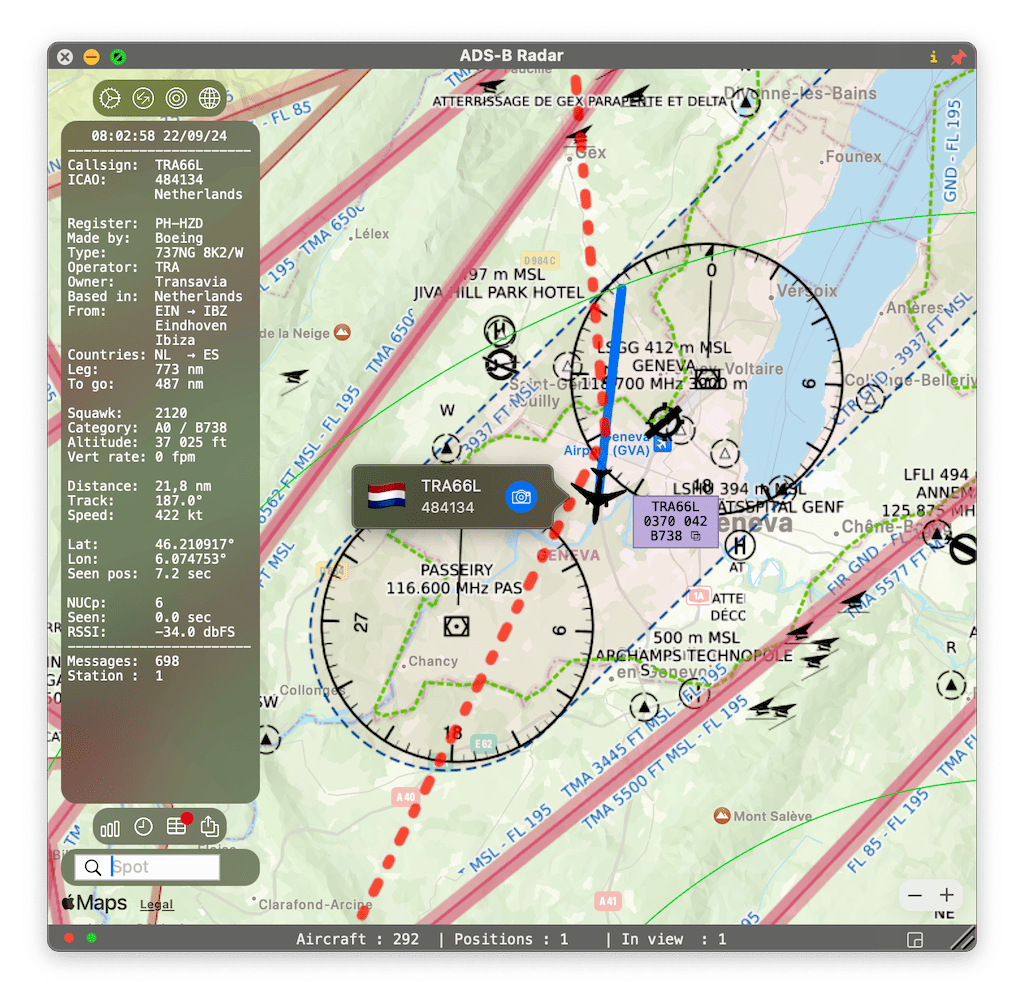
The aeronautical open API
Enable the option openaip.net to add an aeronautical map overlay. The openaip platform provides current and precise worldwide aeronautical data. Based on contributions from a vibrant community of aviation enthusiasts. Free to use for anyone. This API requires an API (client) key which you can obtain by creating a free account.
Openweather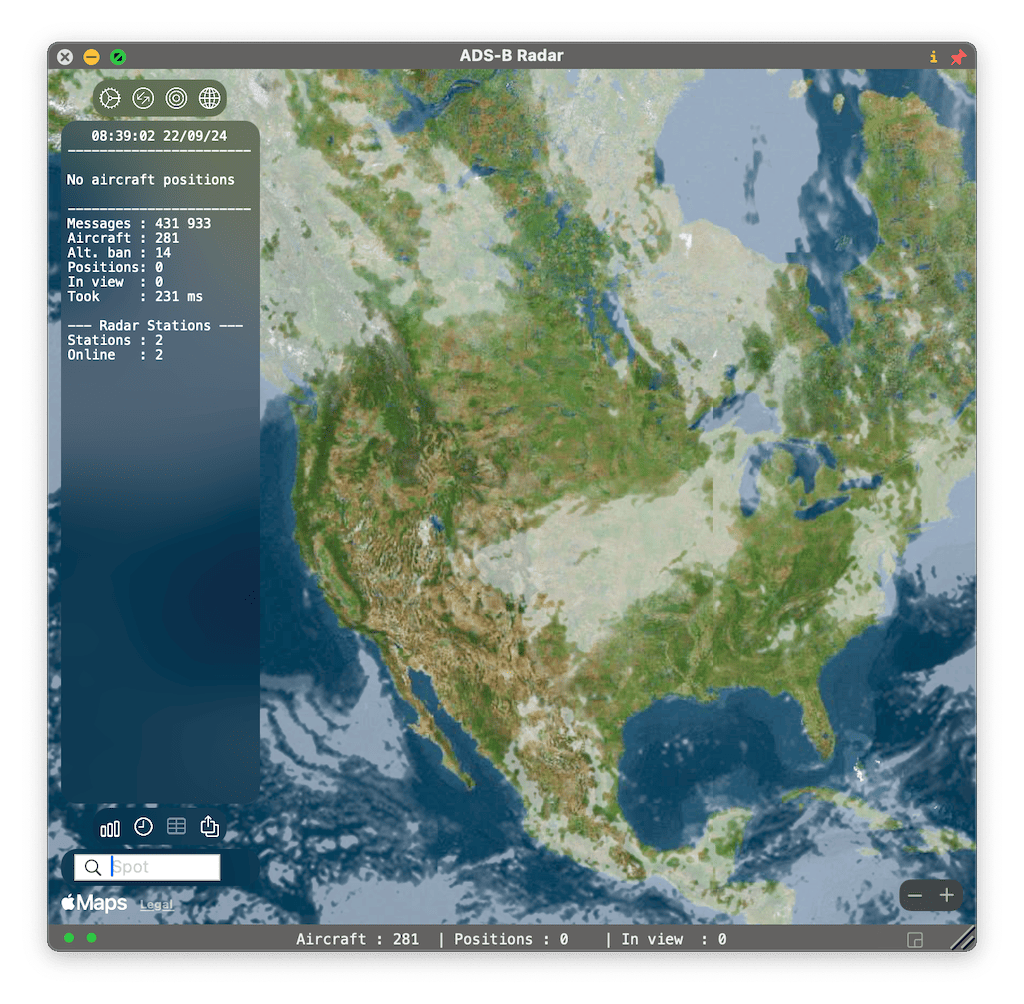
Add weather to the map
Enable the option openweathermap.org to add a weather overlay such as rain, clouds or wind to the map. For each point on the globe, OpenWeather provides current weather data via light-speed APIs. This API requires an API key which you can obtain by creating a free account.
Airplanes Live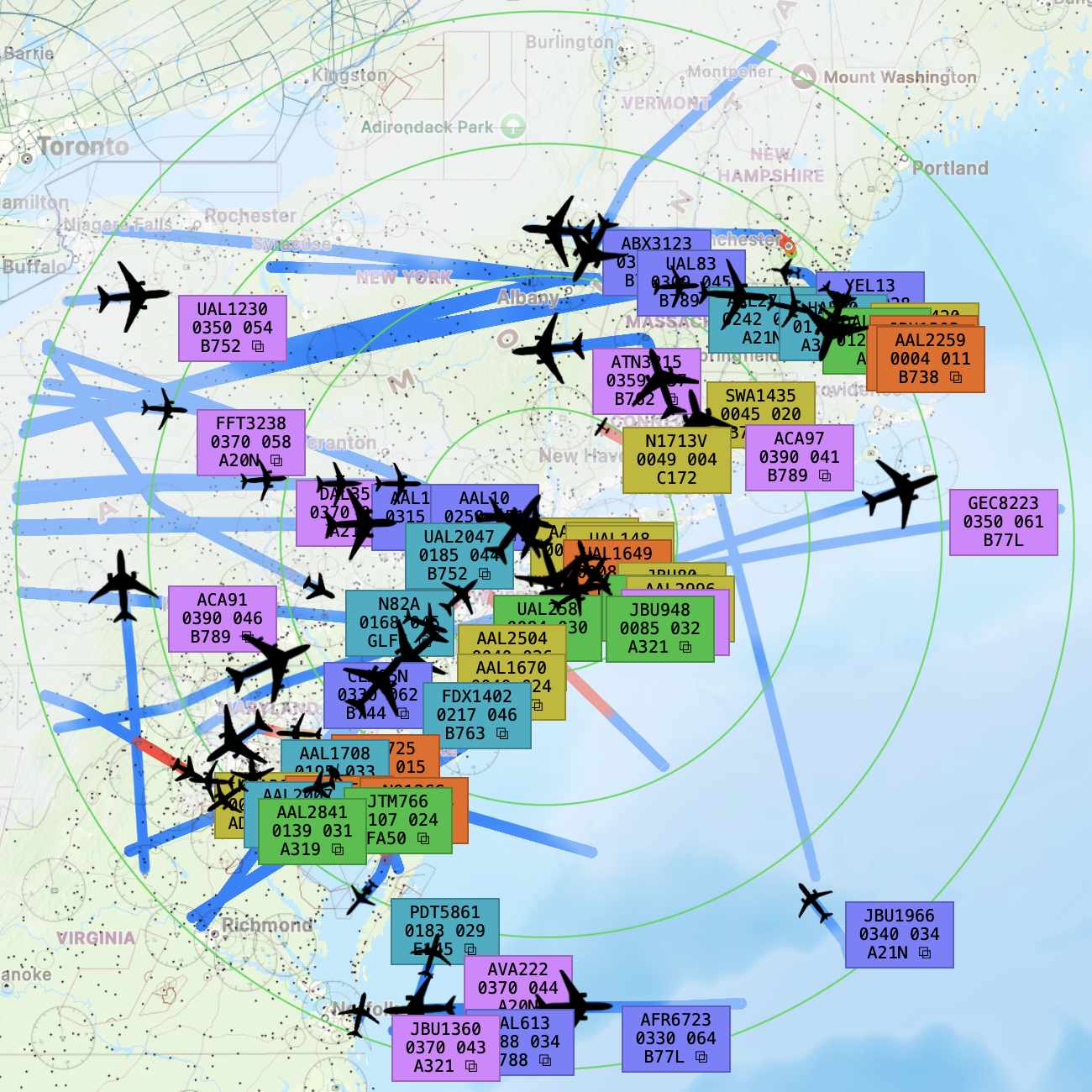
The Aviation enthusiasts
Enable the option airplanes.live to boost your radar range to 250nm! Airplanes.Live is a website dedicated to aviation enthusiasts. It leverages enthusiast receivers to capture ADS-B and MLAT data, providing real-time information about aircraft in your area. Start feeding and use your UUID to boost your own radar range!